Online Reputation may not be something you think about during the day-to-day grind that goes into maintaining your business.
However, one bad review or piece of negative press has the ability to bring sales and new subscriptions to a halt, and the best way to prevent that from happening is to actively manage your business’ reputation.
Online reputation management is a daunting process, but it includes effective strategies that can help you maintain your business’ positive reputation online.
In this article, we cover what online reputation management is and provide a step-by-step process you can follow to maintain your own business’ reputation.
Let’s get into it.
What is Online Reputation Management?
Online reputation management involves utilizing multiple forms of marketing in an attempt to maintain a positive brand image.
Anyone can leave negative reviews for your business or publish social media posts that paint your products in a bad light.
Online reputation management can help you detect negative comments as they come and even prevent them from occurring in the future.
There are many methods you can use to maintain your business’ reputation online, and you should use more than one. Even things like content marketing and publishing regular content to social media can help you build a following of loyal fans who think positively of your brand.

However, when it comes to actively maintaining your reputation online, there are a few specific methods you can use to increase your success.
7 Ways to Manage Your Reputation Online
1. Create Profiles On Relevant Review and Social Media Platforms
Find out which review platforms your customers already use to leave online reviews for your business. Google Reviews, Facebook, TripAdvisor and Yelp are most popular, so they’re great places to start if you’re not sure where to go.
You don’t need to have dedicated profiles on these platforms in order for customers to leave reviews on them. As such, it’s best for you to claim these listings and build up your reputation for them as soon as possible.
Social media is the same. While social media platforms don’t tally up final review scores for potential customers to read, they are soapboxes for those who wish to express their own opinions, good or bad.
2. Manage Your Online Reviews
Every business gets a combination of positive and negative reviews.
Your job is to respond to them, especially negative reviews you feel could have the biggest influence on potential customers.
3. Fight Incorrect Information and False Allegations
While you should always do your best to defuse angry responses, never approach online reviews or customer service with the mindset of the customer always being right.
Speak up for yourself if customers spew incorrect details about your business, are overly rude or disrespectful, or misrepresent an encounter they had with your business.
4. Ask for Reviews
Do customers ever reach out and say lovely things about your brand or products? These are golden opportunities for you to increase the number of positive reviews you have on review platforms.
By asking customers to leave reviews, you can easily create a simple way for you to increase the number of reviews you receive on a regular basis.
Starfish Reviews takes this a step further with review funnels.
At the top of the funnel, customers are asked if they had a positive or negative experience with your business. You get to choose which path they take from here.
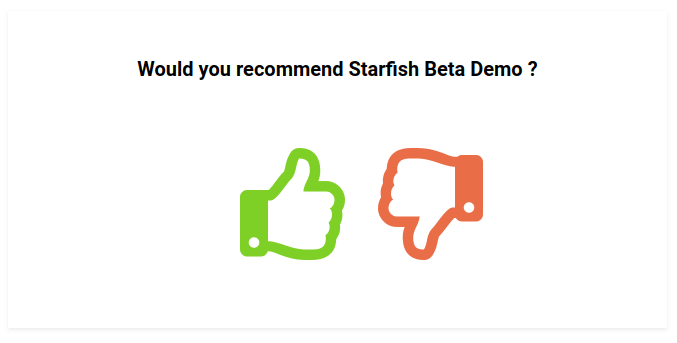
If they leave a positive response, provide a link(s), and ask them to share their response on a review platform you’re targeting.
If they leave a negative response, encourage them to provide additional information and open up a ticket for them with support.
Speaking of support…
5. Improve the Quality of Your Customer Service
Companies often overlook this method, choosing to manage online reviews and focus on acquiring new customers instead.
However, if you spend time and money building a well-trained customer support team, you’ll spend less on new customer acquisitions.
6. Improve Your Product
You should also find ways to improve the products and services you offer. This is another method many businesses overlook as far as online reputation management goes.
By using your customers’ feedback and criticisms to improve your product, you improve your chances of receiving positive reviews in the future while also decreasing the number of negative reviews you receive overall.
7. Manage Your Reputation On Social Media
Find out which platforms your customers use, and build up your profiles on each. Then, listen to what they have to say about your brand, and respond appropriately whenever possible.
Why is Online Reputation Management Important?
Online reputation management is important for two primary reasons: social proof and local SEO.
Social proof is a social phenomenon you can use to your advantage by evoking the influence of the positive reviews your business has received.
Local SEO is one of the most effective ways to get customers to visit your “real-life” business.
Furthermore, according to a report on online reviews by ReviewTrackers, 94% of consumers avoided a business after reading a bad review for them while another 94% are more likely to use a business with good reviews, according to a separate report by BrightLocal.
What is Social Proof?
Social proof is the name given to the social phenomenon that describes how people are more likely to do something by following others who have done the same thing.
In business, social proof describes how consumers are more likely to purchase products others recommend, be it friends or influencers, or products that have a lot of positive reviews.
This understanding of social proof explains why online reputation management is so important.
When potential customers see how many positive reviews customers have left you, they’ll be more likely to purchase from you.
If you combine this approach to marketing with local SEO, you’ll have a powerful sales strategy on your hands that relies on advertising and other expensive forms of marketing less and less.
What is Local SEO?
Local search engine optimization involves applying SEO methods that increase your appearance in local search results.
“Local search” is the term used for the parts of Google’s search engine that use geotargeting to display results relative to your location.
For instance, if you enter “mexican food” in the search bar, you’ll find suggestions for Mexican restaurants near you alongside articles that contain recipes for Mexican food.
The list of businesses that appear at the top of the search results page is what Google calls a “knowledge graph panel.” There are several on a typical search result page.
Local search results are showcased in three sections known as “The Local Pack” or “The Map Pack.” The knowledge graph panel consists of two of these: Google Maps and local businesses.
Organic search results make up the last section.
The Local Pack is designed to showcase local businesses relevant to your search term.
If you own a physical business, your ability to keep up with competitors rides on your appearance in this panel.
Even so, how does local SEO relate to online reputation management? That’s easy.
If you take a quick look at the knowledge graph panel for local businesses, you’ll notice each business has a rating calculated from all of the reviews it’s received on Google.
If you don’t have enough reviews, receive reviews too infrequently or have a poor total rating, you may wind up hurting your chances of appearing as a top result in this panel.
If you don’t actively work on your online reputation management, you’ll fall behind and will need to rely on other, and potentially more expensive, forms of marketing to get traffic through the door.
It’s important not to underestimate the importance of local SEO as a whole regardless of its ties to online reputation management.
In fact, according to a report on mobile shopping trends and consumer behavior by Google in 2016, 76% of consumers who search with local intent wind up visiting a store within 24 hours of searching. Of those 76% of searchers, 28% make purchases.
In fact, that report by BrightLocal we mentioned earlier found that 93% of consumers searched for businesses online rather than relying on word-of-mouth recommendations from peers or viewing local ads.
Top Local SEO Ranking Factors
Ranking factors are signals Google looks for when it crawls your website. There are over 200 ranking factors that apply to regular search, and some of them apply to local search as well.
However, local SEO has its own ranking factors you need to be aware of as you optimize your site for this aspect of search:
- Proximity – This is a prominent ranking factor, but you don’t have any control over it, unfortunately. It depends on the searcher’s location. Google will show results closest to their current location automatically.
- GMB Listing – Whether or not your business has a listing in Google My Business. Claim yours, or create one.
- NAP – Name, Address and Phone Number. Make sure these details are included in your listing.
- Online Reviews – Your total rating as well as whether or not the majority of your reviews have positive remarks.
- Keywords – Keywords should be used in your Google My Business listing. Google also looks for keywords in reviews. For instance, a reviewer mentioning the word “tamales” in a review of a Mexican restaurant helps Google rank that restaurant for terms like “mexican restaurants” and “mexican food.”
- Checks-ins – Google uses its own “check-in” functionality as a ranking factor. The more check-ins a business has, the more likely it is to rank.
- Social Media – Your presence, shares and influence on social media are taken into consideration when Google ranks your website in local search results.
The 7-Step Process to Managing Your Online Reputation
We’ve already mentioned a few ways you can implement online reputation management in your overall marketing strategy.
Now, let’s get more specific about them.
Here are the specific steps we’ll be covering for the remaining portion of this article (though we also have a brief list of online reputation management tools for you to check out at the end):
- Claim your local business listings online.
- Optimize your review profiles.
- Assign your online reputation management team.
- Respond to reviews.
- Get more reviews.
- Use reviews as social proof.
- Generate buzz and awareness for your business.
Step 1: Claim Your Local Business Listings Online
OBJECTIVE: Claim your listings on Google, Facebook, Yelp and other relevant review platforms, or create them if they don’t exist.
Like we said before, review platforms like Google, Facebook and Yelp have “check-in” features that allow anyone to “check-in” at your place of business and leave a review even if you’ve never created profiles on any of these platforms.
While this invokes the power of community to grow your reputation online without you having to do anything, it does have its drawbacks.
For instance, listings on these sites will likely have incomplete information, and some details may even be inaccurate.
Plus, if you leave listings unmanaged for too long, you may wind up with too many negative reviews that could steer new customers into the arms of the next business in their search results.
So, how do you claim your local business listings online? It’s actually quite easy. We even have an entire article dedicated to the topic:
How to Claim Your Local Business Listings Online
It explains how to claim your listings on Google, Facebook and Yelp.
You should claim every listing you can find, but if you’re pressed for time, Google is by far the internet’s top choice in review platforms.
According to ReviewTrackers, 88% of all reviews come from Google, Facebook, Yelp and TripAdvisor. Plus, 63.6% of consumers are more likely to check Google Reviews than any other platform before they make a purchase.
For Google, this involves using a Google Business Profile. Start by signing into a Google account, either @gmail.com or through Google’s business email service from Google Workspace.
If your business isn’t on Google Maps, yet, click the Manage Now button found throughout the Google Business UI, and create a listing.
If you can find your business on Google Maps, look for a link that says “claim” or “Own This Business?” to verify ownership. This typically involves inputting an auto-generated security code delivered to the number assigned to your listing.
If someone else has claimed your business, you’ll need to have them assign ownership to you. If they refuse, try reaching out to support at Google My Business, Google Ads or even the @GoogleMyBiz Twitter account.
Step 2: Optimize Your Review Profiles
OBJECTIVE: Fill in your business details on relevant review platforms.
If your listings have gone unmanaged on Google, Facebook and Yelp, they’re probably pretty bare. Even worse, they may have false information.
You should go through all of the pages you’ve claimed and fill out every bit of information as you can. However, we’re going to focus on Google in this section.
You’ll fill in most of these details during the onboarding process if you’re creating your listing for the first time.
However, if you claimed an existing listing, head over to the Google My Business dashboard, and select Info from the menu to the left.
You can manage all sorts of information about your business from here.
Make sure the most important details are correct, especially if you operate locally exclusively:
- Business name
- Address
- Phone number
- Hours of operation
- Special hours (holidays)
When you add or edit your address, you’ll notice an option that says “I deliver goods and services to customers.” Only select this option if you travel to your customer. This applies to food delivery, plumbing services and similar business types.
Designate your service area as well. Add multiple cities, counties or even states.
When you add your website to your listing, add the following UTM parameter to it:
?utm_source=gmb&utm_medium=organic&utm_content=listing&utm_campaign=localExample:
yourdomain.com/?utm_source=gmb&utm_medium=organic&utm_content=listing&utm_campaign=localThis will allow you to see how much traffic you’re receiving from Google Maps. The source of these referrals is labeled “gmb” in Google Analytics.
Be sure to categorize your business while you’re here as well. Choose one primary category, and add additional categories as necessary. There are over 3,900 categories registered in Google My Business, so get as specific as you feel you need to.
Keep in mind the purpose of these categories is to help roaming Google users identify what goods and services you provide as they scroll on by.
Other Details to Include in Your Listing
Do you provide any services you want customers to see as they browse Google? Add them as well!
They’re in another area, however. Head back to the main Google Business Profile dashboard, and select Info then Services.
Google allows you to organize services into sections, then add items to those sections.
Add your services as you see fit.
You should also add attributes to your listing, which you can access from the same Info dashboard Services is a part of.
Attributes are benefits/perks your customers may be interested in, such as Wi-Fi, the category of food your restaurant serves (breakfast, lunch, dinner and dessert), delivery, accessibility access, veteran owned, etc.
Lastly, be sure to take the time to add relevant, high-quality photos to your listing.
Take or choose photos that portray your business in an accurate light. In other words, make sure the photos are representative of what customers can expect when they visit.
After your listing is complete, check back regularly. Anyone can apply changes to listings on Google Maps, so it’s best if you check back regularly to ensure your business’ information remains accurate.
Step 3: Assign Your Online Reputation Management Team
OBJECTIVE: Decide who on your team or in your organization should manage your reviews.
Once you’re all set up on every review platform you feel is important for your business, you’re ready to get to work on one of the most important aspects of online reputation management: responding to online reviews.
First, you need to decide who in your organization should have the responsibility of managing and responding to reviews.
This mostly depends on the size of your organization.
If you’re a sole proprietor, you’ll obviously handle reviews on your own. If you work with a small team, you can divvy up the responsibility among yourselves.
For medium and large-sized businesses, employees best suited for this task include customer service representatives and social media managers.
Outsourcing this task is another possibility, though this should be done carefully to ensure customers do not doubt your commitment to deliver great service and satisfaction.
You can outsource to virtual assistants and online reputation management agencies. The latter option may even have extensive experience in handling negative reviews.
As for the task of actually managing reviews, Starfish Reviews is a suitable option for WordPress users.
Not only does it enable you to generate more reviews, it also fetches them so you can display them on your site.
This process involves the plugin creating a section within the backend of WordPress where your latest reviews are showcased from platforms like Google, Facebook and Yelp.
Each review even has a quick-access button you can use to open it on its respective platform so you can leave a reply.
For non-WordPress users, BrightLocal, GradeUs and ReviewTrackers are all great options.
These are web-based applications for online reputation management that include the ability to manage and respond to reviews from multiple platforms directly within the applications themselves.
Step 4: Respond to Online Reviews
OBJECTIVE: Respond to positive and negative reviews alike, but prioritize negative reviews.
Once you know who in your organization will be handling your reviews, you can actually get to work on responding to them.
Prioritize negative reviews over positive reviews, especially if you have a limited amount of time you can dedicate to review management.
Why? It has to do with how influential negative reviews are.
We’ve already explained how 94% of consumers are more likely to avoid businesses after reading bad reviews about them.
How you respond to bad reviews and negative press as well as whether or not you respond at all are also important factors potential customers look at as they consider your business.
According to ReviewTrackers’ report, 53% of consumers expect businesses to respond to negative reviews within a week. About 30% expect responses within one to three days.
This is just evidence of why online reputation management is so important.
You don’t need to bear the brunt of bad press or suffer with a negative review score.
By taking ownership over your listings, taking an interest in your customers’ satisfaction with your product or service, and defending your business from spammers and bad actors, you can take a negative public response and turn it into a positive marketing opportunity for your business.
With that said, let’s go over a simple strategy you can use to respond to reviews.
Step 4.1: How to Respond to Negative Reviews
We’re going to keep things simple in this guide, but we have an entire article on responding to negative reviews if you want a more in-depth explanation of this strategy.
Here are the steps you should follow when managing and responding to negative reviews:
1. Look for detailed reviews.
Focus on reviews that are written in complete sentences, even if they’re short. These types of reviews give you more to work with as you craft your response.
You can still respond to blank reviews or reviews that use five words or less, but they shouldn’t be your priority as it’s hard to determine what caused a negative response with so little to go on.
This is especially true if you can’t identify the customer who left the review.
2. Personalize your response.
One of the worst things you can do when replying to negative reviews is send canned responses to each and every review you reply to.
Not only do you pass up on a perfect opportunity to address a specific problem a customer has with your business, you also demonstrate to former and potential customers alike how little you actually care about their experiences with your product or service.
Your responses are just as public as reviews are.
This only means customers won’t be too impressed when they scroll through your reviews only to find you’ve delivered the same response to each customer verbatim.
An easy way to avoid this is to start your response by addressing your customer by name.
3. Address your customers’ concerns.
After thanking your customer for taking the time to leave a response at all, move right on to tackling any issues they mentioned in their reviews.
Again, stay away from canned responses. If you were in the wrong, own up to it.
If you have a perfectly understandable excuse for what went wrong, mention it but only after apologizing. You should also follow up with ways you intend on preventing the issue from happening again in the future.
Share insight on any additional business plans you’ll be implementing that’ll address these issues even further as well.
4. Make amends.
Always close your response to a negative review with an attempt to make things right. Use a different approach for different severity levels.
- Mild to Medium Complaints – Ask the customer to give your business another chance. You can even experiment with different discounts.
- Severe Complaints – Invite your customer to speak with management or a high-ranking customer service team member.
- Extreme Scenarios – If your business truly dropped the ball in a way that seriously inconvenienced your customer, offer to compensate them with a refund and coverage for any damages your business caused. This does not apply to scenarios in which your customer is likely to sue. Speak with a lawyer before delivering responses in these cases.
One last thing before we move on.
While you can certainly invite your customer to speak with a customer service representative (not just management), avoid responding to every review with a generic “Hey [customer’s name], please reach out to us at [contact information] for help on this issue” type of response.
This can be part of your response, but it shouldn’t be your only response. This is because it does nothing to demonstrate to potential customers how far you’ll go to make things right.
Step 4.2: How to Respond to Positive Reviews
Just like negative reviews, we also have an article on responding to positive reviews.
We’ll provide a shortened version here. Fortunately, much of the advice we gave you on negative reviews also applies to positive ones.
This includes looking for detailed reviews and personalizing your response.
However, you’re (likely) not apologizing for any wrongdoings, so your approach will differ from there.
Hopefully, the detailed responses you’re replying to include information on the specific products or services customers received from you.
Make note of them in your reply, and share a bit of “behind the scenes” details for an easy way to enrich your response.
If you spot a bit of negative feedback in a positive review, follow the same strategy as you would for negative reviews: take responsibility, apologize, vow to make changes to your business and/or try to make things right.
Try to include calls to action as casually as you can as well.
This could involve letting your customer know about an upcoming promotion, inviting them to give you a shoutout on social media, asking them to sign up for your newsletter, asking them to follow you on social media, etc.
Step 5: Get More Reviews
OBJECTIVE: Generate more reviews for your business by asking customers to leave them directly.
Once you have a handle on your current reviews, you’re ready to take the next step in review marketing: getting more reviews by asking customers to leave them.
The more reviews you receive, the better as it’ll help you achieve a higher overall rating.
Plus, customers prefer reading recent reviews over old ones as a way to gauge the current state of your business, so it’s better if you receive new reviews more frequently.
The best way to initiate this conversation with your customer is by asking them one simple question:
“How would you rate your experience with us?”
If you simply ask customers to leave reviews for your business outright, you run the risk of generating new negative reviews alongside positive ones.
While customers have every right to voice their opinions on public platforms, many negative reviews can be avoided by letting customers know they can reach out to you for support.
That’s exactly what this question enables you to do.
Step 5.1: Generate Reviews with Starfish Reviews
With Starfish Reviews, you can create simple marketing funnels that display a different call to action based on whether or not your customer provides positive or negative feedback.
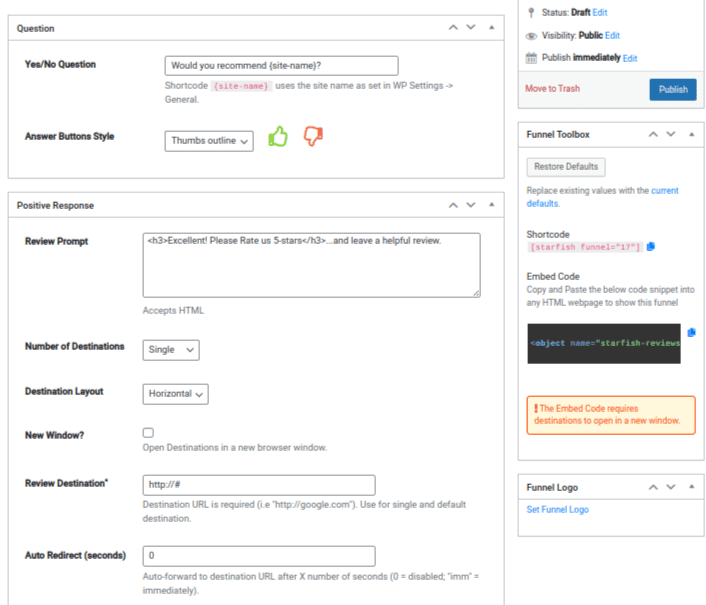
For positive feedback, showcase a call to action that encourages your customer to leave a review on a specific review platform or their preferred review platform.
For negative feedback, provide a simple form or contact information your customer can use to provide additional feedback or get in touch with your support team.
The plugin also has a “Disable Review Gating” setting you can use if you don’t want to manipulate reviews. It displays a call to action to leave a review regardless of the type of feedback your customer leaves.
Step 5.2: Choose Where to Pop the Question
So, the simple question “how would you rate your experience with us” is an effective way to ask for reviews.
Now, you just need to figure out where you want to ask it. You have a few options:
- In Person – Strike up a simple conversation with your customer at the register or wherever you meet. You can get feedback on negative experiences right off the bat, or give them a flyer or simple card showcasing the review platforms you’re featured on if they provide a positive response.
- Support Portals – Ask for this feedback at the end of a positive support resolution. Ask your customer to provide feedback on their overall experience with your business, then provide the same calls to action depending on the feedback they leave. Since you’re already asking through a support channel, you have the opportunity for your support team member to handle any additional issues your customer may be experiencing.
- Email – If you have an email list, dedicate one of your marketing emails to asking your customer for feedback. This is probably the simplest method out of the three.
Just be sure to leave Yelp out of the picture when asking for reviews. Doing so violates the platform’s review policy.
Let your customer know you’re featured on the platform instead. Use messages like “Find Us On Yelp,” or place Yelp review badges in strategic places on and offline.
You can also create link shortcuts that take your customer directly to your Google and Facebook review pages.
Step 6: Use Reviews as Social Proof
Remember when we went over the importance social proof plays in online reputation management?
Well, online reviews provide the perfect tools for you to wield and use as social proof across multiple marketing channels.
This could be ads you display across social media, commercials, physical flyers and more.
You can also display reviews on your website, especially landing pages for products and services.
This is another case where Starfish Reviews really comes in handy.
We’ve already discussed how this plugin helps you generate reviews through marketing funnels and import them for easy management.
What it also allows you to do is create review collections and display them as aesthetically-pleasing sliders that showcase actual reviews you’ve received on multiple platforms.
The plugin’s settings allow you to customize styles and create filters that control which reviews get displayed as well as which platform(s) they come from.
No matter what method you choose, be sure to use your best reviews as social proof wherever you market your business.
Step 7: Generate Buzz and Awareness for Your Business
OBJECTIVE: Generate awareness for your business outside of review platforms and your own website.
Review platforms are not the only sources for opinions on your business. Potential customers will also hear what others have to say on social media, blogs, YouTube, podcasts and even TikTok.
Your goal, then, should be to generate buzz for your business across as many of these platforms as possible in an effort to maintain a positive online reputation.
For social media, this includes optimizing your social media profiles, creating a publishing schedule for relevant platforms and managing your social media inbox.
The latter task is important as some potential customers may seek support on social media rather than your official support channels.
Online reputation management tools that allow you to manage your social media inbox from one dashboard include Agorapulse, Sprout Social, Iconosquare and Sendible.
Step 7.1: Appear in Other Creators’ Content
If you’re not a sole proprietor, choose someone (or a few people) from your team to represent your business.
Then, publish guest posts and appear in videos and interviews for blogs, YouTube channels, podcasts and even TikTok accounts in your niche.
Most of this content should showcase your product or service, but you can also create content for topics related to your niche and link back to your website naturally within them.
Step 7.2: Utilize Affiliate Marketing and Sponsorships
You can also generate buzz for your business without having to appear in them yourself.
Affiliate marketing and sponsorships have enabled even the smallest of businesses to thrive from blog posts and videos created by affiliates and the creators they endorse.
Some of your customers and fans have large followings, perhaps even larger than your own.
Affiliate marketing and sponsorships give you the opportunity to tap into that influence in exchange for compensation.
Final Thoughts
Online reputation management is a long, multi-step process that’s almost a job in and of itself.
If your business depends on online reviews, your best bet is to focus on managing them alongside your local business listings, especially if you don’t have much time you can set aside for online reputation management.
Along with all of the strategies we mentioned throughout this article, one of the most effective ways to maintain a positive online reputation is by making improvements to your product/service and customer support.
This helps prevent bad reviews and negative press and can even help generate positive reviews.
Use customer feedback surveys, negative feedback in reviews and analytics to determine where your weak points are.
Finally, make asking for reviews and using them as social proof key parts of your online reputation management strategy.
You have a lot of fans out there. They just need a little encouragement when it comes to expressing their opinions on review platforms.

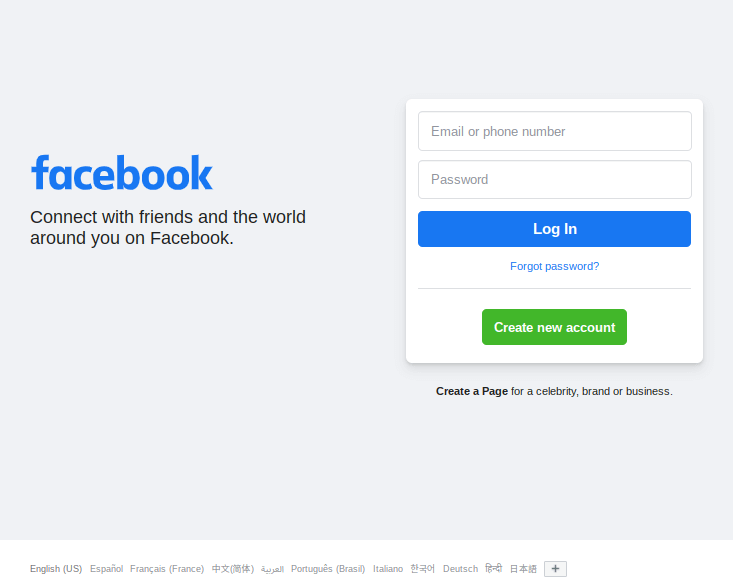
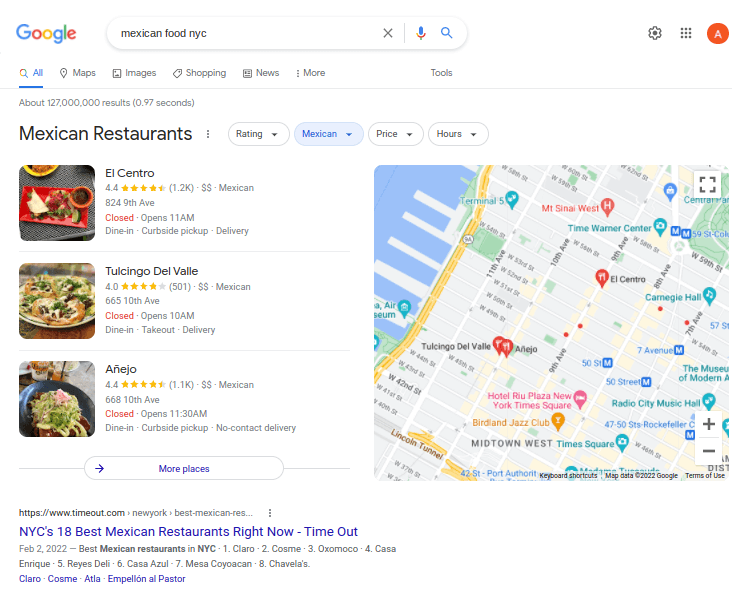
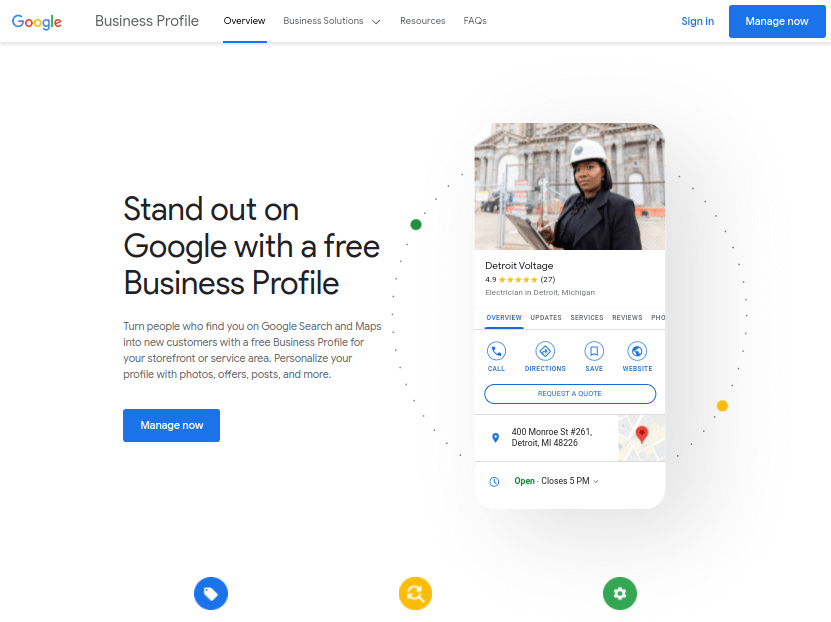
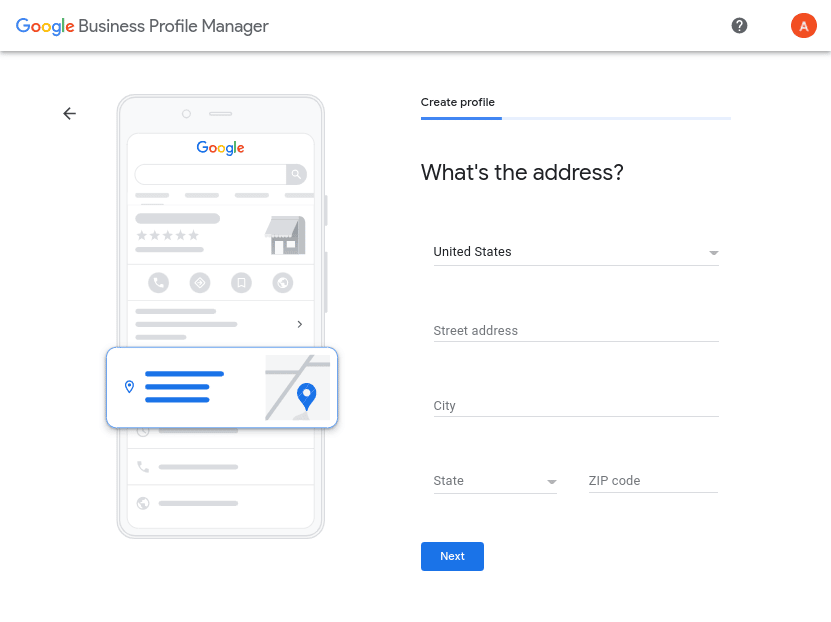
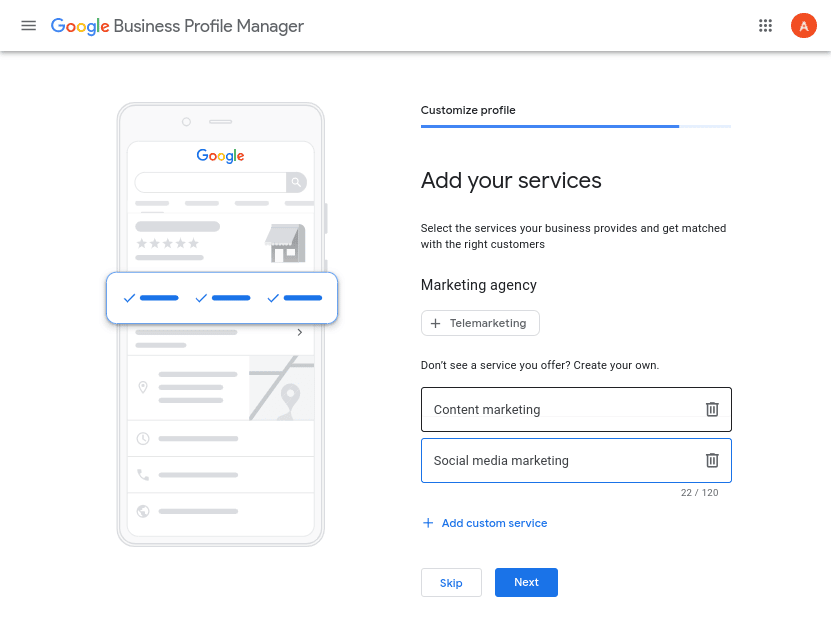
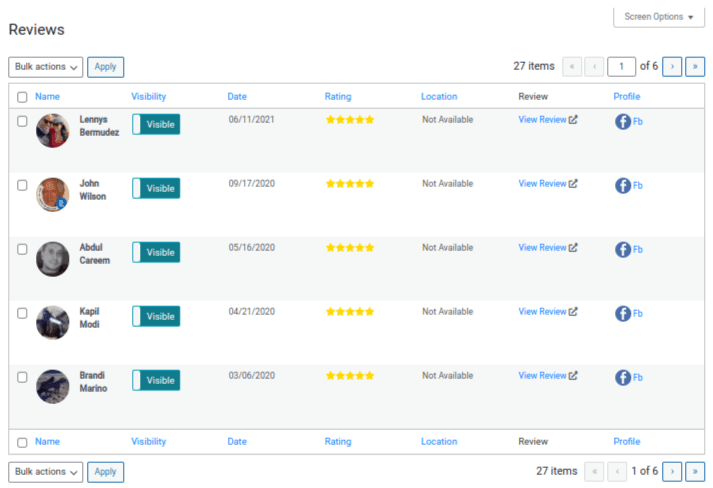
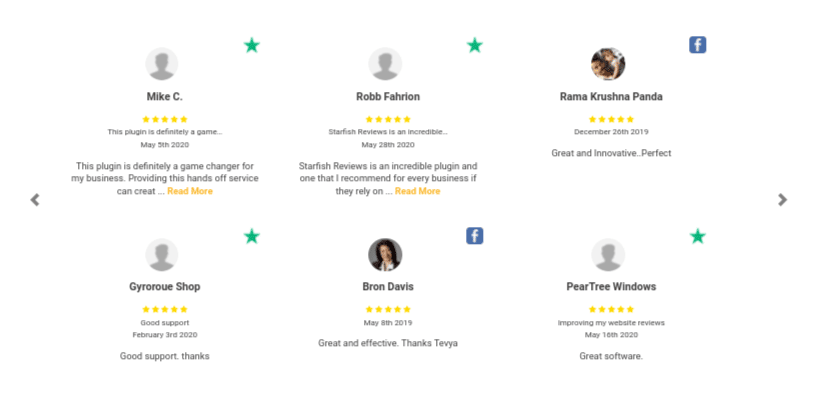
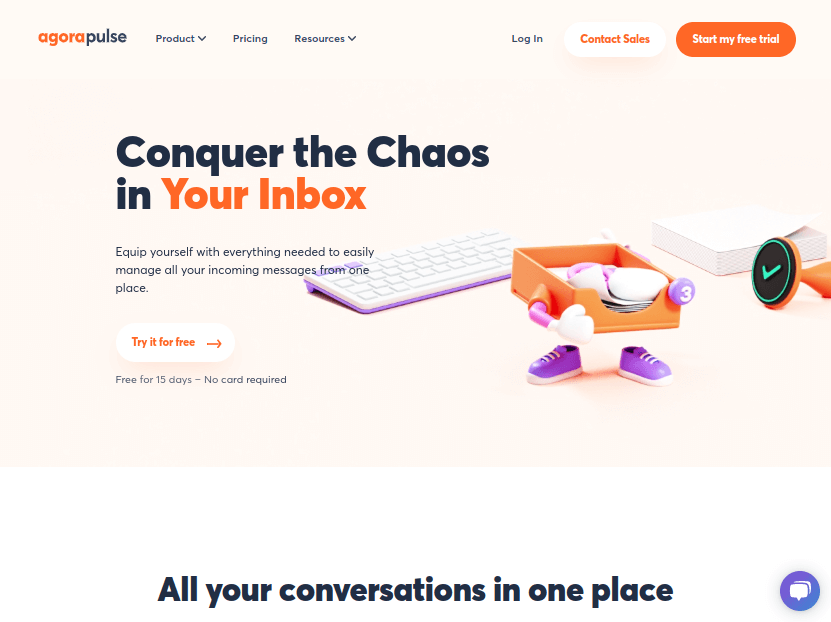



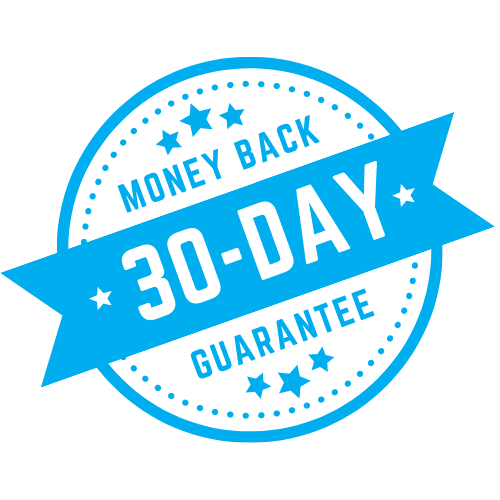
This post on reputation management is the most comprehensive and up-to-date one available today. The author covers all the key components of an effective reputation management strategy with insightful examples and real-world advice that are second to none.
Thank you for the kind words, Raj!
Great article! The content you have shared is very elaborate and informative. Thanks a lot for sharing such a great piece of knowledge.
Clickfunnels Certified