We here at Starfish Reviews believe in the power of review marketing. We also believe in the freedom to choose how your business conducts itself when it comes to marketing (within reasonable limits of fair competition), and that includes asking for reviews.
That’s why we’re disappointed in Yelp’s attitude toward asking for reviews. They’ve been warning businesses not to ask for reviews for a long time now. We were especially frustrated to learn about their decision to add this to their official policy.
Still, Yelp is one of the most influential review platforms out there, so much so that you may wind up hurting your business if you choose to ignore it. In this post, we’re going to go over a few different strategies you can use to get more reviews on Yelp without violating the company’s strict review policy.
Let’s start by discussing what that policy actually is.
What is Yelp’s Review Policy?
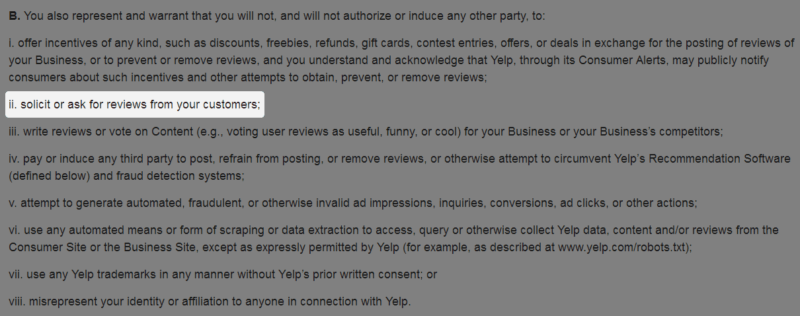
For the longest time, Yelp’s stance on asking for reviews was an ambiguous question. On one hand, they warned and requested businesses not to ask for or solicit reviews from customers. These warnings could be read on official pages and blog posts.
On the other hand, their terms of service never explicitly stated that you couldn’t ask for reviews. Therefore, you could ask for reviews but the company simply advised against it. This was confirmed in an email they sent to Brian Patterson of Marketing Land, which stated:
“While we discourage business owners from asking for reviews, it is not necessarily a violation of our Terms of Service.”
That changed in early 2019 when Yelp made a big change to their terms of service by adding one simple statement:
“B. You also represent and warrant that you will not, and will not authorize or induce any other party, to:
…
ii. solicit or ask for reviews from your customers.”
What was once ambiguous is now crystal clear: You cannot ask for Yelp reviews from your customers, and if you do, you’ll be in direct violation of the platform’s terms of service.
Why Yelp’s Review Policy is Misguided
Yelp’s review policy isn’t necessarily malicious. Most review platforms, including Google Reviews, encourage businesses to ask for reviews. Yelp responded to this in a blog post by stating that such companies care more about the quantity of content on their sites rather than the quality. In short, Yelp wants its platform to be a source of trustworthy, unbiased customer feedback, even if that means collecting fewer reviews
While asking for reviews in exchange for payment or discounts is unethical, simply asking customers to leave them shouldn’t be taboo. In fact, it’s an important marketing strategy and an even more important part of modern customer service.
Asking customers to leave reviews doesn’t necessarily guarantee you’ll only receive positive feedback. All it does is provide a way for your business to receive more feedback from customers in general, while increasing the frequency and total number of reviews you receive. This feedback can help you form relationships with customers and be more aware of your business’ shortcomings.
Here’s a screenshot that provides a quick example of how easy it is to request customer feedback with Starfish Reviews:

Yelp’s biggest concern about asking for reviews is that it feels businesses are most likely to only ask for reviews from happy customers. As such, Yelp has a big problem with services and tools like ours, ones that encourage customers to leave reviews if they had positive experiences and provide feedback privately if they had negative experiences (aka “review gating”).
While this could be seen as an attempt to manipulate your company’s reputation, it actually provides a much better way for your business to approach customer service.
Many customers aren’t going to take the time to leave a negative review or contact your support staff. Encouraging them to report negative feedback can help you repair relationships with such customers while also clarifying specific areas you need to improve on.
Additionally, with our “Disable Review Gating” setting turned on, Starfish Reviews allows customers to skip the negative feedback form, and leave a public review. In this way you’re not preventing those with negative feedback from leaving a public review. With all that said, Yelp still won’t let you ask for reviews.
How to Get More Yelp Reviews (without Asking for Them)
By now you know you can’t ask customers to leave reviews for your business on Yelp, even if you ask all customers satisfied and dissatisfied alike. What strategies can you use to get more reviews on this platform?

It’s all about making customers more aware of your Yelp page without explicitly asking them to leave reviews on it (even if that is Yelp’s sole purpose). There are numerous ways you can do this, but we’ll be focusing on these methods:
- Encourage local customers to visit your Yelp page
- Add a Yelp badge to your website
- Share your Yelp page on social media
- Use Yelp reviews in marketing campaigns
- Add ‘Check Us Out on Yelp’ to your email signature
- Display Yelp Reviews on Your Website
Let’s start at the top.
Encourage Local Customers to Visit Your Yelp Page
The first step in making customers more aware of your Yelp page is encouraging local customers to visit it. Place a ‘Check Us Out on Yelp’ sign in your business’ windows, and repeat it in person when closing sales. You can even hand out flyers and place the message on things like business cards and menus.
This is the most effective way to get more Yelp reviews if you operate a local business. While you can’t guarantee more customers will visit your page, you’ll at least be certain more of them will be aware of it.
Add a Yelp Badge to Your Website
As more and more businesses move the marketing aspects of their businesses online, local businesses are finding success in new ways. The chances of local customers finding out about your business online is high because of this.
You can easily make these customers more aware of your Yelp page by displaying a Yelp badge across your entire website. You’ll need to have a few reviews on the platform before you’re given access to this feature in Yelp. Once you have access, head to the Review Badges section of your account panel.
You’ll find several different badge designs, each with its own code. Choose a design you like, then insert its designated code wherever you’d like to place it on your website, such as a widget in your footer.
Share Your Yelp Page on Social Media
Many customers follow other people and businesses on social media to stay up to date with their posts. When it’s a business, it typically means that customer is a fan and wants to be informed of promotional offers, new products, sales, discount codes, and more.
A simple way to get more reviews on Yelp is to share your page with the following you’ve built across social media. It may encourage customers who’ve purchased something from your business to finally take the plunge and leave a review.
Use Yelp Reviews in Marketing Campaigns
Showcasing customer reviews in marketing campaigns, especially advertisements and email newsletters, is an effective strategy that uses social proof to entice customers to buy from your business. It’s a fantastic conversion driver.
However, this strategy can just as easily be used to let customers know about the existence of your Yelp page. When you pull reviews from Yelp for this purpose, be sure to label them as such so customers know where the reviews were left.
Add ‘Check Us Out on Yelp’ in Your Email Signature
Do you use a professional email signature that inserts itself at the bottom of every email you send automatically? Consider adding a ‘Check Us Out on Yelp’ link to it. This is one of the simplest and most subtle ways to let your customers know your business is on Yelp yet also one of the most effective.
If your customer service representatives have email signatures, add it to theirs as well.
Display Yelp Reviews on Your Website
You can also display your Yelp reviews on your home page, or a dedicated “Reviews” or “Testimonials” page. This is very easy to do with popular WordPress plugins. Check out our review of the best WordPress plugins for displaying reviews on your website.
This is a great way to show those customers who have left a review that you appreciate it. More importantly for our focus here, it reminds your customers how much you’d appreciate a review from them.
Making Starfish Reviews Yelp Friendly
Starfish Reviews is a reputation management plugin that allows you to collect customer feedback and encourage customers to either leave reviews or contact your support team based on that feedback. It also provides an easy way for you to automate the process of asking for reviews.
At first glance, it may seem like a big no-no for Yelp marketers, but there are a couple of things you can do to make our plugin align with Yelp’s review policy.
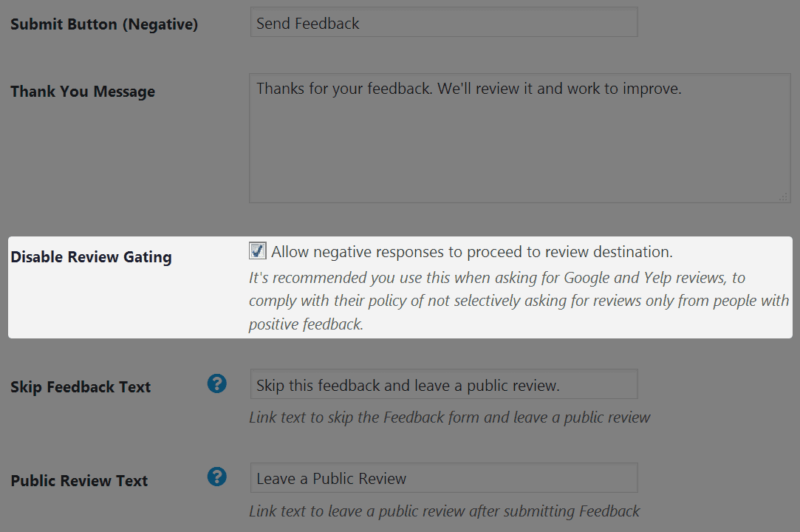
Start by disabling review gating for funnels that have Yelp as a destination. This ensures customers who are less-than positive about your business, can skip the negative feedback form and still leave a public review. Not ideal, but more compliant with Yelp’s rules.
You can also change the wording of review prompts, which is especially important for positive reviews. We have “Please rate us 5-stars and leave a helpful review on one of the following” as the default text after positive feedback is registered (thumbs-up/smiley).
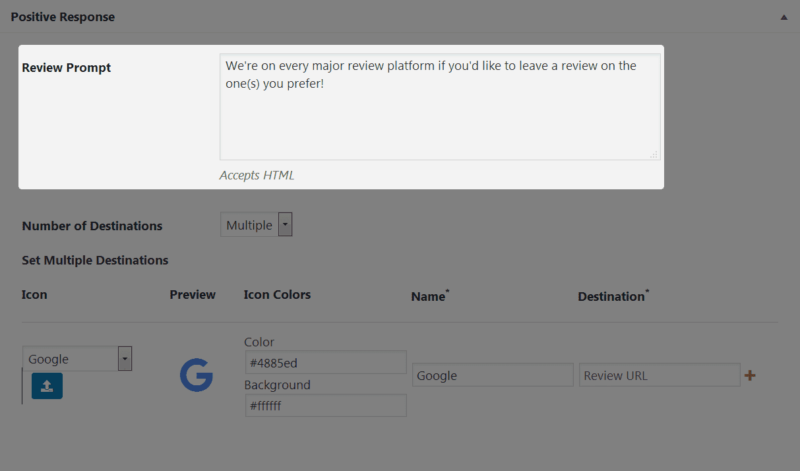
To make these prompts more Yelp friendly, say something along the lines of “Check us out on your favorite review platform!” or “We’re on every major review platform if you’d like to leave a review at your favorite.” Or if it’s a single destination funnel that only takes people to Yelp, say “We love feedback on our Yelp page.” Something like that will hopefully give them the hint to click the button and proceed to Yelp, but without explicitly asking for a review.
Conclusion
If you’ve made it this far, you should be an expert on navigating Yelp’s strict review policy. It can seem tricky at times, but it’s definitely doable. If you’d like to learn more on how to effectively ask customers for reviews and review marketing in general, check out these posts:
- The Best Ways to Ask Customers for Reviews
- How to Create the Perfect Link to Ask for Facebook Reviews
- Case Study: How Spray ‘n Coat Painting Uses Starfish for Review Generation
- How to Create Your Online Review Marketing Strategy
Speaking of Starfish Reviews, check out our demo to see what our reputation management plugin can do you for your review marketing strategy. Click Learn More below to get there.



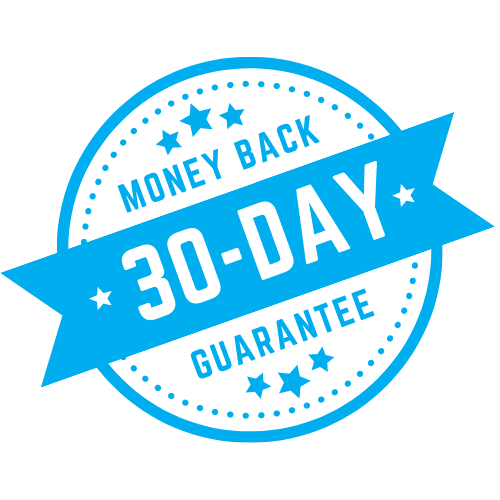
0 Comments