If you have a business, you know of the importance of online reviews as well as the influence they can have in the decisions consumers make. If you have an established business, you also know how difficult it can be to get customers to leave reviews. Clearly, producing a top-of-the-line product or service, offering great customer support, and hoping for the best is working, but they could work a lot better. You need a different approach.
In this post, we’re going to cover the topic of actually asking customers to leave reviews. This is a technique you can add to your marketing strategy to increase the number of reviews your business and products receive. We’ll go over why you may want to use this technique as well as a few guidelines for using it. We’ll then cover a few different ways you can implement it. Let’s start at the top.
Why Should You Ask Customers to Leave Reviews?

Asking customers to leave reviews directly may seem like a way to cheat the system. It may turn off businesses who strive to put honesty, integrity and people over profit, but there are plenty of valid reasons for doing so. Busy consumers may simply forget to leave reviews, for starters. Plus, soft reminders may encourage customers who never leave reviews to take the plunge.
More importantly, it can help you mitigate bad reviews that truly should have been support requests. What I mean is, it can help you encourage customers who have had bad experiences to provide feedback or chat with your support staff to resolve issues rather than leave negative reviews.
The point of asking customers to leave reviews isn’t necessarily to benefit your business and your business alone. It can help you use your customers’ experiences, ideas and opinions to improve the products and services you offer. Of course, it can also help you achieve higher levels of social proof so more consumers can see the potential in your business.
When Should You Ask for Reviews?
Timing is everything when it comes to asking customers for reviews. If you do it too soon, you may simply be ignored. If you do it too late, you may find your customers simply aren’t interested any longer or can’t remember the details of their experiences. Most importantly, you don’t want to do it right away. Many businesses mistakenly place “Please Provide Us Feedback” pop-ups that appear as soon as new customers visit their sites. The problem here is you’re asking a customer to leave a review for a business they have yet to use.
Similarly, some businesses ask customers to leave reviews as soon as they complete their purchases. The problem here is the same. These customers simply don’t have enough experience with your products yet to know the types of reviews they’re worthy of.
The Pre-Screening Technique

Let’s talk about a specific technique you can use to initiate a conversation with a customer. You should do this in place of simply asking a customer to leave a review. The idea is similar to something I’ve already mentioned. Some negative reviews are left by disgruntled customers who felt let down by your business in some way. Instead of contacting your support staff, these customers decide to take matters into their own hands by publishing their negative experiences and opinions across multiple platforms.
No matter which method you use to ask customers for reviews, you can decrease the amount of negative reviews you would have received by asking one simple question instead:
“How would you rate your experience with us?”
The options should be along the lines of “Positive” and “Negative.” If a customer reports a negative experience, encourage them to provide feedback privately or speak with support. If they report a positive experience, encourage them to leave reviews across multiple review platforms or their preferred platform.
This is something our plugin Starfish Reviews allows you to do (as seen in the demo animation above). It allows you to customize which actions customers take depending on the type of feedback they leave.
Check out our case study on how Spray ‘n Coat Painting uses our plugin to generate reviews and reward employees along the way if you’d like a taste of how our plugin performs in the wild.
Before You Begin – Know the Rules
If you have an online store powered by a platform like WooCommerce, you can safely ask customers to leave reviews as you please. However, if you’d prefer those reviews appear on platforms like Google Reviews and Yelp, it’s important for you to use this technique without violating these businesses’ terms and conditions.
Google approves of asking for reviews so much, they actually encourage it. The same goes for Trustpilot and TripAdvisor. Yelp, on the other hand, disapproves of this technique but states it doesn’t violate their terms of service so long as businesses do not offer incentives in exchange for reviews, according to Marketing Land.
Method #1: Ask for Reviews in Person

If you have an offline business, asking for reviews in person may just be the most effective way for you to receive reviews. It may even be one of the only methods you can use depending on your business model. However, timing is everything, as stated earlier, as is who and how you ask.
How you implement this method is going to depend on your business model and the way you operate your business in general. Overall, train your employees to ask for a review in response to praise and positive feedback. The best types of employees to use for this method are those who work with customers for extended periods of time. This includes sales associates who converse with customers on the shop floor to help them pick out items, such as furniture and electronics. It also includes employees who conduct their work in customers’ homes, such as landscapers, carpenters and electricians.
You can even make up cards to hand out that ask your customers to leave a review. One local painting company puts the URL of their Starfish Reviews funnels on business-card sized cards. They give these to their customers at the end of each job, so the customer can easily provide that feedback and a public review.
No matter who you train to use this method, have them use the pre-screening technique to initiate conversations with customers after they’ve worked with them. The idea here is the same. If they report a positive experience, ask them to leave a review. If they report a negative experience, work with them to correct the issue.
Here are a few conversation starters your employees can use:
- “How was your experience working with us today?”
- “Did you find everything today?”
- “Is this your first time shopping with us?”
- “Is this your first time using [product name]?”
(Hint: you can also use these in your Starfish Reviews funnels.)
Lastly, if you have the funds to pay your employees bonuses or buy them lunch, consider doing so when customers mention them by name. If you do so, your employees can relay this information to customers when they ask them to leave reviews. You can even setup Starfish Funnels for each employee to track who receives the most.
Method #2: Ask Through Support Portals
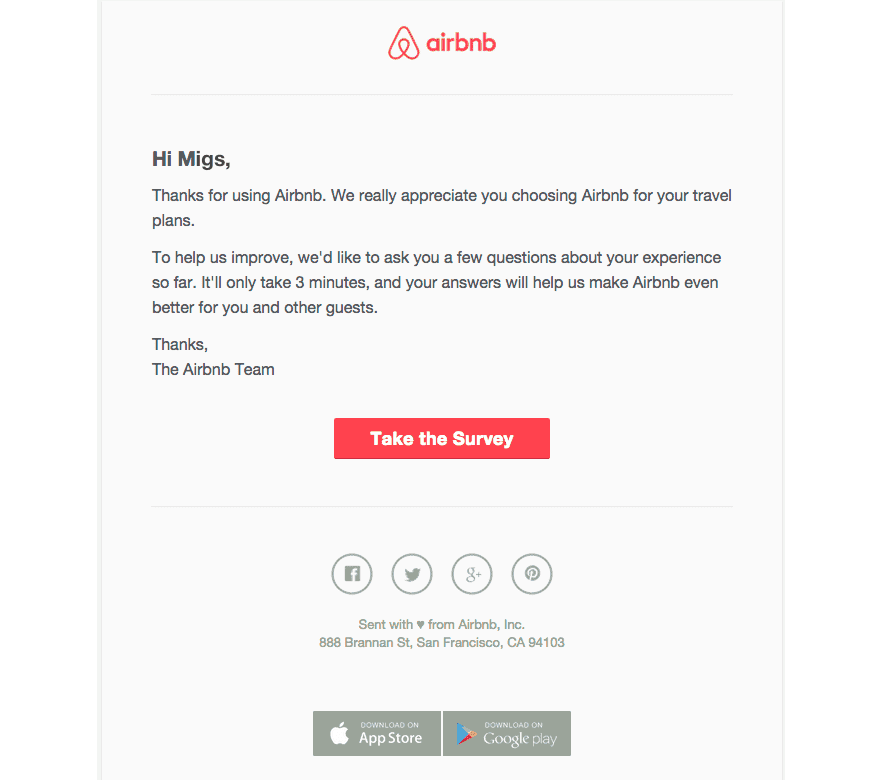
Source:ReviewTrackers
This is the next best thing if your business only operates online, though you should still use it even if it doesn’t. You can use the pre-screening technique in the same way as well. Once a support member is done helping a customer, have them ask the customer how they would rate their experience. Be sure to check your help desk software as some allow you to use surveys that streamline this process. This is something our plugin can help you with as well.
If the response is negative, work with the customer a little longer. If the response is positive, something along these lines will do:
“We’d truly appreciate it if you would leave a review on your preferred review platform. Genuine reviews allow customers to see the potential in us.”
If you need to improve your score or increase the number of reviews you have on a particular platform, replace “your preferred review platform” with “Google Reviews,” “Yelp,” etc., and send them a link directly to the page where they’ll leave that review.
Method #3: Ask via Email
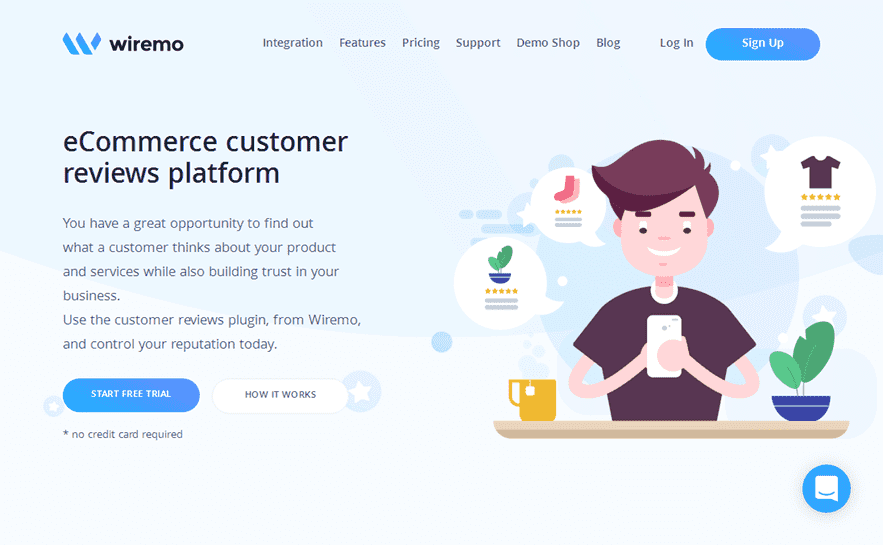
This is another method all businesses can use. If you’re an offline business with employees who work with customers extensively, have those employees follow up with customers via email. You can also send these types of emails a week or two after customers complete purchases or immediately after they speak with support. Whichever you think is best, make sure you use the pre-screening technique.
Again, our plugin can help with this method. You should also see if your email marketing service provider has an integration for your preferred ecommerce platform. Tools like Wiremo and Conversio can even help you automate this process for multiple ecommerce platforms. Many platforms, such as MailChimp, include features you can use to automate this process with autoresponder emails.
No matter the type of email you decide to use, make sure it’s short and simple and has a clear call to action. If you normally have links to your social media accounts or your site’s pages, remove them. The only link the email should contain is the one that will take the customer to a feedback survey or Starfish funnel. You can also ask them if they’d like to report a negative or positive experience and have the “Negative” link lead to a special support page and the “Positive” link to your preferred review platform.
Final Thoughts
Let’s wrap this post up by reiterating a few points we made throughout it. It’s important to remember that no matter which method(s) you use, you don’t impact your store’s customer or user experience in a negative way. Most customers prefer to shop in peace. That means while and after they shop.
The point of asking for reviews should be to improve the customer experience as much as it is to increase the number of reviews you have. That’s why it’s so important for you to use the pre-screening technique carefully no matter which method you use to ask for reviews.
If you already do something along the lines of this for your own business, be sure to share your own tips and insights in the comments below!

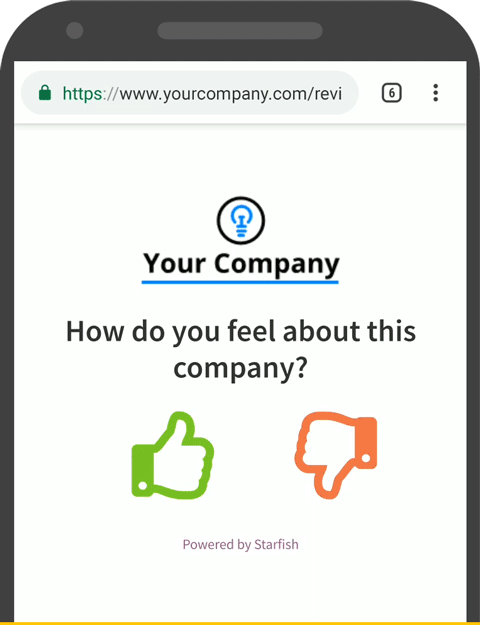



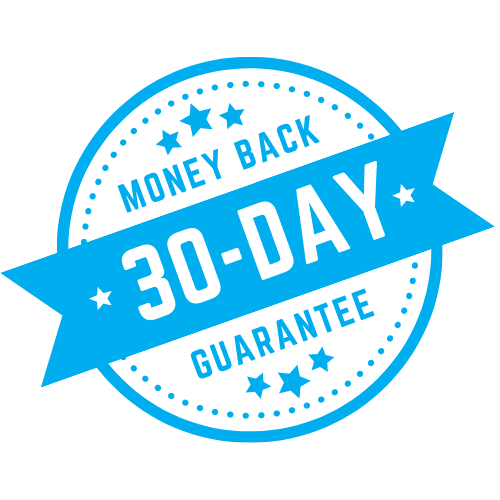
0 Comments