Google doesn’t allow business owners to remove reviews themselves, so you might be wondering how to remove a fake Google review from your profile.
You essentially need to convince Google that the review is false and have them remove it for you, but there are other things you can do to reduce the harm it’s caused for your online reputation.
In this post, I share tips on how to remove fake Google reviews and their influence on Google Maps.
How to Remove a Fake Google Review
- Open your profile on Google Search or Google Maps.
- Go to the Reviews section of your profile, and find the review you think is fake.
- Click the vertical ellipsis (three-dot) button associated with the review, and then “Report review.”
- Choose “Fake or deceptive.”
- Click Submit.
- Wait for Google to make a decision on whether or not to remove the review.
- File an appeal if you disagree with Google’s decision.
You can also follow this process by finding the review in your Google Business Profile dashboard.
This is, unfortunately, the only way to remove fake Google reviews from your profile.
There is a thread from Google’s forums where a Platinum Product Expert told a user to escalate the issue in the forum if Google still refuses to remove the review after you file an appeal.
Here’s the direct quote from that thread:
“If all else fails, escalate in this forum using each Case ID and we’ll be able to help.”
Be sure to provide Google with any information that proves the reviewer is not a customer, such as a client list or records that prove the person is a disgruntled employee or malicious competitor.
Alternative Reporting Methods
When you report a review, you’ll notice there are numerous violations to choose from:
- Low-quality information – Off topic, contains ads, or filled with gibberish and/or repetitive language
- Fake or deceptive – Fake activity, incentivized content, or misleading behavior
- Profanity – Swear words and pornographic or sexually explicit language
- Bullying or harassment – Personally attacks a specific individual
- Discrimination or hate speech – Harmful language about an individual or group based on identity
- Personal information – Contains personal information, such as an address or phone number (not the business’ publicly available address or phone number)
- Not helpful – Doesn’t help people decide whether to visit or not
It can be difficult to convince Google that a review is fake. Reddit and Google’s forums are filled with posts from business owners seeking advice after failing to convince Google to remove a review even with overwhelming evidence.
Even worse, these complaints are often made after multiple back-and-forth exchanges with Google.
But if the review in question violates another one of these guidelines, it might be more effective to report it based on those violations instead.
For example, Google doesn’t want to host reviews that contain profanity, so if the fake review contains swear words, you might have better luck getting it removed by reporting it for profanity instead.
“Not helpful” might work as well if a review just has a rating and little to no words.
For example, the Subway review I included in the screenshot above just says, “Liars!”
What to Do If You Can’t Convince Google to Remove a Fake Review
If Google won’t remove a fraudulent review, then your only option is to take steps to decrease the influence that review has on your overall review score and potential customers’ perception of your brand.
The most effective way to reduce a fake review’s credibility is by responding to it politely but suspiciously.
Tell the reviewer you’ve never served anyone that fits their description but that they can get in touch to resolve any issues they experienced.
You should also try to earn more positive reviews to help boost your overall rating and bury the fraudulent review.
Respond to Fake Reviews Cordially
No matter how much evidence you have against a fraudulent reviewer, Google still may refuse to remove a review it feels doesn’t violate its guidelines.
It’s unfortunate, but you shouldn’t just ignore reviews like these.
This review is affecting your overall rating on Google. Even worse, when potential customers read what this fake customer has to say about your business, they may see it as a reason to avoid your brand altogether.
When this happens, it’s time to take matters into your own hands.
Question the reviewer about the validity of their claims, but be respectful. Treat them as though they are a customer who genuinely had a negative experience with your business.
Try responding with something along the lines of this:
“Hi Vanessa. I’m sorry you had a bad experience, but unfortunately, our records do not mention a customer that goes by your name. Furthermore, my employees and I do not remember serving anyone that fits your description or the description of your order.
We go above and beyond for our customers and always strive to offer the best service possible, but we do make mistakes from time to time.
Whenever a customer feels they’ve been mistreated or received poor service, I do my best to understand what happened, offer compensation if appropriate, and implement solutions to ensure this mistake never happens again.
If you could please offer more details about your experience, I’d be much appreciated. You can get in touch with me at 123-456-7890.”
Here’s why this response is effective:
- It’s personalized. I mention the reviewer by name.
- I apologize. Even though I’m certain this review is fake, I still take accountability and offer my sympathies.
- I cast doubt toward the validity of the reviewer’s claims by simply saying my business has no record of ever serving them.
- I make a bold claim of always striving to “offer the best service possible,” but I also admit that my business isn’t immune to making mistakes.
- I briefly mention how my business usually resolves customer complaints.
- I invite the reviewer to share more details about their experience.
- I leave a direct line of communication to get in contact with me, the business owner, rather than simply telling the reviewer to get in touch with my business’ support channels.
By responding in this way, you ensure potential customers are aware this review might be fake.
You also make sure they’re aware that you do try to resolve customer complaints and are willing to admit fault.
So, even though you might have negative reviews, you can still turn things around by turning a negative review into a positive marketing opportunity.
Earn More Positive Reviews
Any negative review is bad for your overall review score. Plus, some consumers might resonate with the review more than they do with your response to it.
For these reasons, it’s important that you try to earn more positive reviews to help bring your rating back up and drown out the noise.
According to data I reported in our post on review statistics, the majority of consumers, or 24%, choose not to leave a review because their experience with your business wasn’t noteworthy enough.
This means you can encourage customers to leave more reviews naturally by improving your product or service as well as by making your business environment more vibrant and consumer-friendly.
Add more unique products and services, and ensure the ones you already offer outperform your competitors’.
Try to improve your products and services to the point where they solve numerous problems for your customer. Go above and beyond by offering things your customer didn’t even need to ask for.
Asking for Reviews
Sometimes customers need a little encouragement before they’re willing to voice their opinions online. Others simply forget, especially if their experience with your business wasn’t “noteworthy” enough.
Fix this by including an email in your marketing funnel that outright asks your customer to leave a review for your business.
You don’t need to ask them to rate you 5 stars outright if it makes you uncomfortable. You should, however, ask them to leave a review.
Don’t do this immediately after your customer completes an order, especially if they haven’t fully received a product or service from you.
Here are a few ways you can ask customers to leave reviews:
- Automated email sent a week or two after your customer completes a purchase.
- In a handout you include in your customer’s bag or package.
- In person by concluding an order with something like “don’t forget to rate us on Google!”
- After customer service chats. Integrate this prompt with a survey tool that asks your customer to rate the service they received from your support staff.
- Popups on your website. This one’s risky since some of your visitors aren’t yet customers.
Starfish Reviews can help you receive more reviews from customers.
Our plugin helps you collect more reviews from customers by adding a simple page to your website that asks customers to rate your business with a thumbs up or thumbs down or a smiley face or frowny face.
You can customize the message that appears with either option.
For positive feedback, ask your customer to leave a review, and include a link for every review platform you use. Only include Google if you’re trying to improve your score on that platform.
For negative feedback, ask your customer to get in touch with your support staff instead. This can help you resolve a complaint before your customer even makes it.
Include a link to this page in a marketing email, a popup, or an online dashboard, such as your customer’s account on your website.








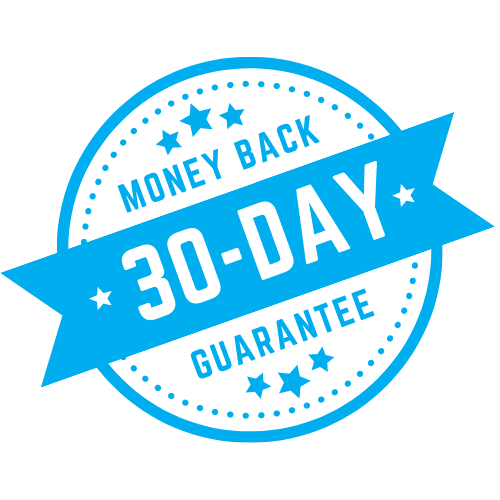
0 Comments