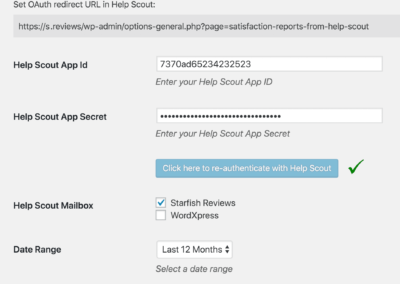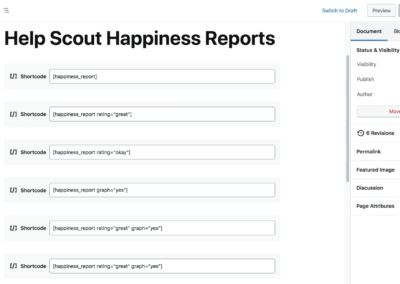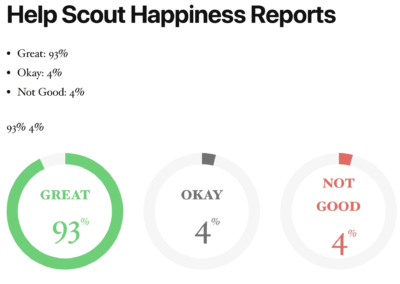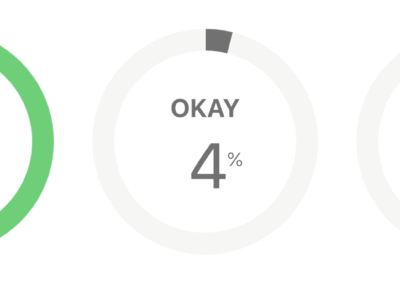Satisfaction Reports
from Help Scout
Do you provide awesome support? Show it off by displaying it on your website! Use this WordPress plugin to show your Help Scout satisfaction ratings.
Downloads:
Active Sites:
Stable Version:
Released:
What Users Are Saying
stars
overall rating from reviews
Displayed using our other plugin: Plugin Reviews
Live Example of Our Satisfaction Ratings
From the last 12 months of Starfish support:
How to Setup
- In Help Scout click your profile avatar in the top-right corner and select “Your Profile” in the menu.
- Click “My Apps” in the bottom of the left-sidebar. Then the “Create My App” button at the top.
- In a separate tab, go to to Settings > Satisfaction Reports in the WP Admin of the site running this plugin. Copy the oAuth redirect URL from the top of that page.
- Go back to Helps Scout and name the app something like “Satisfaction Reports on WordPress”, paste the Redirection URL into the field provided, and click the “Create” button.
- Copy/paste the App ID and App Secret from Help Scout into the Satisfaction Reports settings page, then click “Save Changes.”
- Click the new “Authenticate with Help Scout” button, then the “Authorize” button when asked if you should grant your site access to your Help Scout account.
That’s it! You’re all connected. Now just choose a mailbox (if applicable) and set the date range you want it to pull in Satisfaction Ratings for.
Show all ratings (great, okay, not good) as an unordered list:
[happiness_report]
Show only the “great” rating
[happiness_report rating="great"]
Show only the “okay” rating
[happiness_report rating="okay"]
Show only the “not good” ratings
[happiness_report rating="not good"]
Show all ratings (great, okay, not good) as individual graphs
[happiness_report graph="yes"]
Show only the “great” rating as a graph
[happiness_report rating="great" graph="yes"]
Show only the “okay” rating as a graph
[happiness_report rating="okay" graph="yes"]
Show only the “not good” rating as a graph
[happiness_report rating="not good" graph="yes"]
Show all ratings (great, okay, not good) as an unordered list
<?php echo hrfhs_show_rating(); ?>
Show only the “great” rating
<?php echo hrfhs_show_rating( array( 'rating' => 'great' ) ); ?>
Show only the “okay” rating
<?php echo hrfhs_show_rating( array( 'rating' => 'okay' ) ); ?>
Show only the “not good” ratings
<?php echo hrfhs_show_rating( array( 'rating' => 'notGood' ) ); ?>
If you’d like to show happiness reports on a specific page, and want them to be graphs
you’ll first need to load the scripts like this:
/**
* Force front-end scripts to load for graphs
* Only required for showing the graphs
*/
function hrfhs_load_graph_scripts() {
// only load the graph scripts on this page ID
if ( ! is_page( '123' ) ) {
return;
}
add_filter( 'hrfhs_force_frontend_scripts', '__return_true' );
}
add_action( 'template_redirect', 'hrfhs_load_graph_scripts' );
Then you can echo the PHP function as shown in the below examples:
Show all ratings (great, okay, not good) as individual graphs
<?php echo hrfhs_show_rating( array( 'rating' => 'all', 'graph' => 'yes' ) ); ?>
Show only the “great” rating as a graph
<?php echo hrfhs_show_rating( array( 'rating' => 'great', 'graph' => 'yes' ) ); ?>
Show only the “okay” rating as a graph
<?php echo hrfhs_show_rating( array( 'rating' => 'okay', 'graph' => 'yes' ) ); ?>
Show only the “not good” rating as a graph
<?php echo hrfhs_show_rating( array( 'rating' => 'notGood', 'graph' => 'yes' ) ); ?>